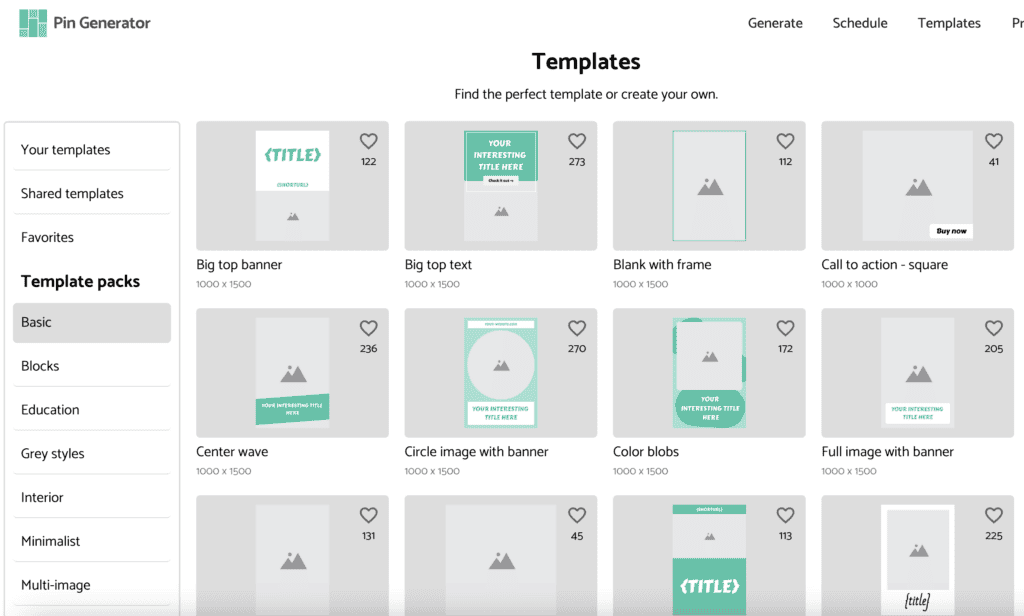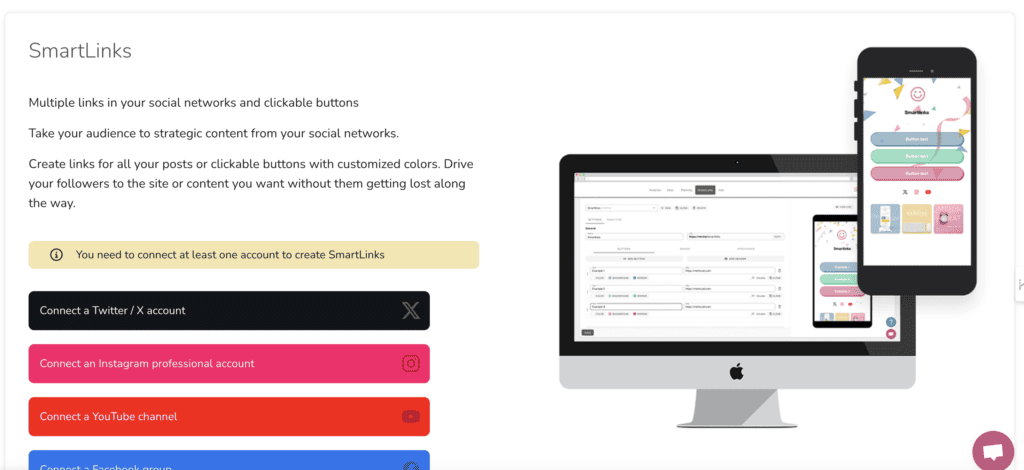As it becomes more difficult to rank in the crowded Google’s search algorithm and Etsy search, online e-commerce sellers are pushing their own marketing campaigns to drive traffic and sales through social media marketing strategies.
Driving your own traffic to your e-commerce website or Etsy shop can be a very time consuming task. That’s why social media schedulers are such a fan favorite among online sellers. Online marketing is quickly becoming one of the best ways to get your products shown to buyers.

It can de difficult to make sure you are posting to all the right platforms at all the right times. So, today, we are diving into social media marketing tools for e-commerce businesses.
Just a heads up! This blog post may contain affiliate links. That means if you make a purchase through one of those links, at no additional cost to you, I may make a commission from your purchase, which helps me provide this content to you!
Here’s my list of the top 9 social media marketing schedulers for e-commerce and Etsy sellers.
Let’s take a look at these a little further.
Here I’ve put together a table of the most important and/or useful aspects of each social media scheduler. This table includes things like if there is a free plan, AI writing abilities, graphic designs abilities, what accounts you can link and uploading video capabilities.
| Social Media Scheduler Name | Free Plan | AI Text Writer | Graphic Design Ability | Linkable Social Accounts | Link In Bio |
| Tailwind | Yes | Yes | Yes * Tailwind Create | * Pinterest * Facebook Page | Yes * Smart.bio |
| Canva | Yes | No | Yes * Pre-designed templates * Animations | * Pinterest * X (Twitter) * Facebook Story * Facebook Page * LinkedIn Profile * LinkedIn Page * TikTok * Tumblr | Yes |
| Pin Generator | No * 7 day free trial | Yes | Yes * Pre-designed templates | No | |
| Pinterest (native scheduler) | Yes * Always free | No | Yes * Limited to text overlays only | Yes * Native in Pinterest Bio | |
| Meta Business Suite | Yes *Always free | No | Yes – Available thought | ||
| Metricool | Yes | Yes | Canva Integration | * Facebook * X (Twitter) * TikTok * YouTube * Twitch * Facebook ads * Google business profile * Google ads * TikTok ads * LinkedIn – upgraded plans only | Yes * Smart Links |
| Buffer | Yes | Yes | Canva Integration | * Facebook * X (Twitter) * TikTok * YouTube * Mastodon | Yes |
| Hootsuite | No * 30 day free trial | Yes * OwlyWriter AI | Canva Integration | * Instagram * TikTok * X (Twitter) * YouTube * Google my business | Yes * Hootbio |
| Later | No * 14 day free trial | Yes * Instagram captions only | Canva Integration | * Facebook * TikTok * YouTube * X (Twitter) | Yes |
Tailwind
When looking for a general social media scheduler for my e-commerce business, Tailwind is my top pick. I have used it for years, and they’ve made some good upgrades recently.
Tailwind has many great features including graphic design functionality, AI writer, custom branding, etc.
For a busy product-based business like my Etsy shops, these features quickly allow me to create and schedule out 100s, if not 1000s of Pins and posts, reel, etc. in just a few hours. I can have a year’s worth of content ready to go, set it and forget it.
A few key features I’d like to mention.
Tailwind Create
Tailwind now has Tailwind Create, a native software that creates the graphics of your pins and posts automatically for you. You simply upload your product photo, add some details, and it’s go time.
As with most of these schedulers in this list, it requires you to use credits to use this AI features. Credits, however, can run out quickly if you are trying to completely automate the process, from graphics to captions.
Tailwind Ghostwriter AI
Tailwind also has Tailwind Ghostwriter AI. It can write Pinterest pin titles and descriptions and much more.
Here’s a quick look at all the AI writer tools Tailwind has right now.
I also did a little experiment where I asked Tailwind’s Ghostwriter AI write a complete blog post for this exact article. Just for funzies. Spent a few credits, and it gave me an article about social media schedulers in about 1000 words. You can check out my Tailwind blog post AI experiment here.
As you can see, this Ghostwriter can write your post captions, product descriptions, emails and headlines, and even entire blog posts.
Linkable Social Media Accounts
Smart Schedule
Tailwind also has a Smart Schedule feature which looks at the stats of your Pinterest account, Facebook or Instagram account and tells you when the best times to post are for your audience. You can make changes to schedule to allow for more pins or less pins per day.
You can also use Tailwind’s Communities to add pins to community groups of like-minded creators and have those creators spread your pins to their Pinterest boards as well.
Link In Bio
Tailwind also has a link in bio feature called Smart.bio. This allows you to create those coveted Instagram links that help drive traffic to your other non-Instagram accounts, products and websites.
Give Tailwind a try for FREE today.
Now, let’s check out Canva.
Canva
I absolutely love using Canva for social media post graphics. I do still, however, schedule all my posts and pins in Tailwind currently, but I may be further exploring a few others on this list in the near future.
Canva’s Graphic Design Functionality
Canva is an amazing graphic design tool. It is perfect for creators who want to have a totally custom design. While perfect for other users who want the ease of using templates.
One reason I enjoy Canva so much, though, is that I can create templates for my own brands. I can easily take product images and add them to one of my templates. Then, quickly swap out text that is already in my branded fonts and colors. And, ta da, post and pin-worthy images correctly sized, ready for upload.
My most-loved features are the ability to add text overlays, custom branded colors, visual elements and so much more easily with the drop and drag style editor. And so many of these are free without the need to upgrade your plan.
I can also easily make a copy of a layout and swap out images in a matter of seconds for fresh new content, Pins and posts.
Don’t forget to join my FREE Etsy Seller Success Facebook Group!
Canva Linkable Social Media Accounts
- X (Twitter)
- Facebook Stories
- Facebook Group
- Facebook Page
- LinkedIn Profile
- LinkedIn Page
- TikTok
- Tumblr
You can also schedule to lots of the most popular social platforms like Facebook, Pinterest, Instagram and TikTok.
Link In Bio
While Canva doesn’t have a link in bio directly in Canva, it does have link in bio website templates.
You can see the one I quickly modified here as a sample.
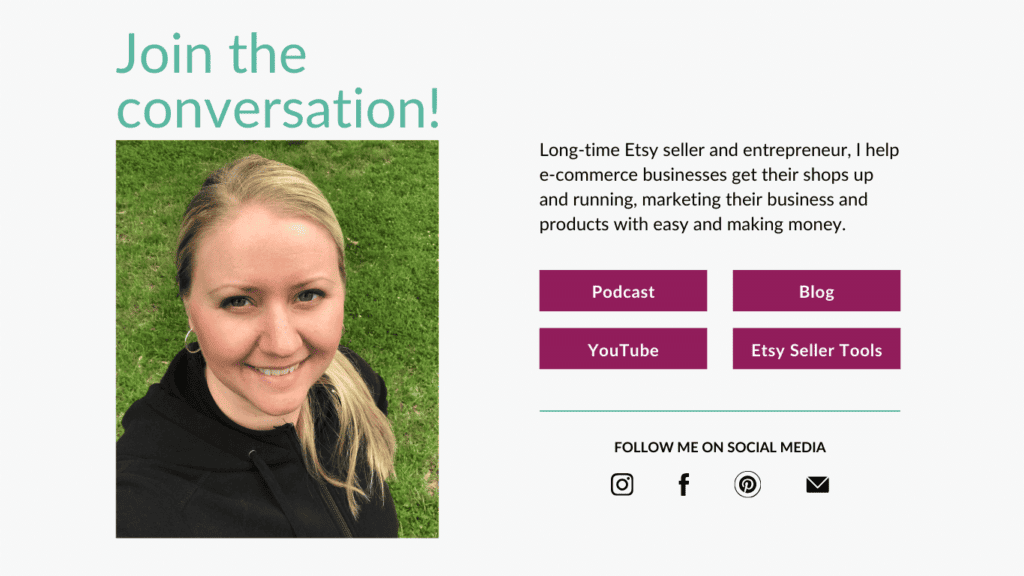
Cons
Canva’s scheduler is fairly basic with limited scheduling functionality. Just click the day and time you want it to post, nothing fancy. Also, even though you can schedule your content in Canva, the “Content Planner” is only available if you have a paid subscription to Canva. So, it’s harder to tell when you scheduled other posts or pins easily or without upgrading to a different plan.
Canva’s scheduler is also limited to 25 scheduled posts within a 24 hour period which can make batch scheduling more difficult. You also cannot schedule to Instagram reels and stories at this time unless you use Canva’s mobile app.
Canva Social Media Scheduler Integrations
Thought Canva may not be quite up to par for those with bustling social media accounts, it is still a perfect match for integrating with other social media schedulers. Canva has integrations with Metricool, Buffer, Hootsuite and Later, which we’ll get to shortly.
Canva could be a great, free option with tons of graphic design abilities and simple scheduling to many different platforms for social media marketing newbies.
Pin Generator
Linkable Social Media Accounts
Pin Generator is another great social media scheduler if you main focus is Pinterest marketing. As Pin Generator is only for Pinterest marketing, it could be too limited for some businesses that want to market on other platforms other than just Pinterest all in one scheduler.
However, if Pinterest is your jam, this may be the option for you.
Pin Generator integrates with Etsy, Shopify, Amazon and WordPress. You can easily bring images over from your product pages and website URLs, then let Pin Generator do much of the heavy lifting of pin creation.
Pin Templates
Pin Generator has many templates that you can easily brand, just like Canva. These are updated from time to time. You can also upload your own templates.
AI Writer
It also has AI writing abilities. Pin Generator can write your Pinterest pin titles and descriptions for you.
Pin Scheduling Frequency
Just like Tailwind, you can adjust your pinning schedule to save pins more or less often. If you want to pin 30 pins per month, you would set this to once per day. Whereas, if you’d like to pin 300 pins per month, you would set it to 10 per day.
You will need to adjust your plan accordingly to pin more frequently. Once your pin credits are used for the month, it will stop pinning for the rest of the plan’s month.
Cons
The one downside to Pin Generator is that there is only a 7 day free trial. After your trial, you will need to pay to use it.
Now, let’s take a look at some more robust social media marketing schedulers. These next few are great for online businesses that are really looking to expand their online presence.
You can also check out this Pinterest marketing case study on Pin Generator’s website about how much traffic can be generated by Pinterest marketing using their software.
Give Pin Generator a try with a 7 day free trial today!
Metricool
Metricool is a great option for online businesses that are ready to spread their wings a bit and market on more than just a few select platforms. Metricool allows you to post to a whole host of social media accounts.
You will also have access to its image and video editor. Making quick edits easier than ever.
Hashtag Search Engine
One of the great features of Metricool is its hashtag search engine for Instagram and LinkedIn. Making your hashtag strategy even easier to implement with less stress, though, this is a paid feature. You do, however, can see hashtag analysis with the free plan.
Competitor Analysis
If you’ve ever wondered about your competitor, this one’s for you. Metricool has competitor analysis feature for Facebook, Instagram and Twitch with the free plan. With expanded platforms of YouTube and X (formerly Twitter) with the paid versions.
This feature really intrigues me because I’m a data nut. Lol.
Social Media Inbox Management
Another added feature of Metricool is the ability to manage your inbox and messages across social media platforms. Being able to reply to messages all in one location is a huge time saver.
Linkable Social Media Accounts
- X (formerly Twitter)
- TikTok
- YouTube
- Twitch
- Facebook Ads
- Google business profile
- Google Ads
- TikTok Ads
- LinkedIn (with the upgraded plans only)
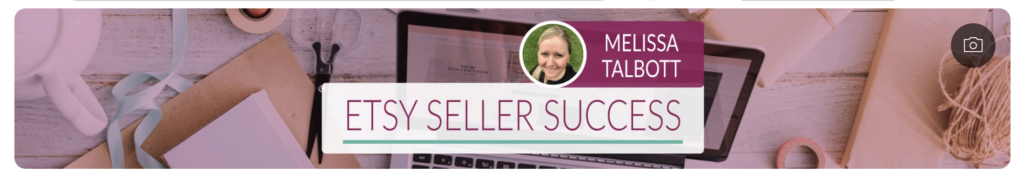
If you’d like to see some of my free trainings, yep, FREE, you can check them out on my YouTube channel. I cover topics about online business, selling on Etsy and Shopify, digital design, marketing and loads more.
AI Writer
As with the many other the other social media marketing schedulers, Metricool does have AI writing capabilities, making content productions that much easier. And, you can easily integrate Metricool with Canva as well for all those amazing graphics.
Social Media Analytics
Metricool also gives you access to tons of analytics data across different social media platforms.
Give Metricool a try today and start your online marketing now.
Cons
One downside to Metricool is that with the free version, you can only plan up to 50 pieces of content. If you are looking to really grow your online business presence, you will probably be posting much more frequently than just once or twice a day on any given platform.
Buffer
Buffer is another great option for online businesses, though it is not one that I’ve used recently. It does have many good features including an AI Assistant for post copy writing, easy-to-use content calendar, video scheduling and Canva integration.
Free Account
You can also get a FREE account! The free account allows you to connect 3 social media channels and schedule up to 10 posts per channel.
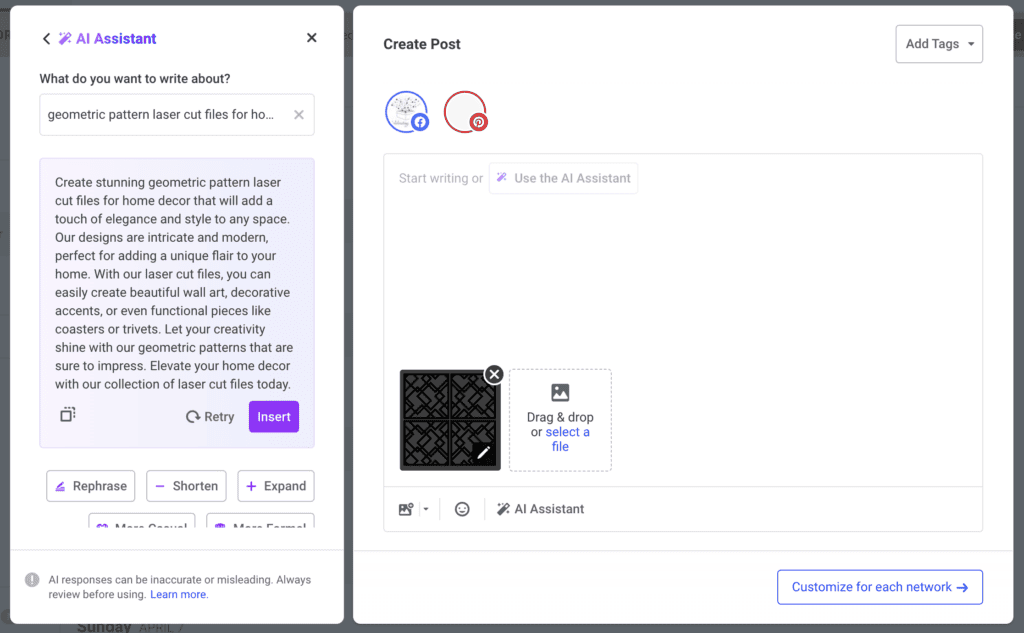
Linkable Social Media Accounts
- X (formerly Twitter)
- TikTok
- YouTube
- Mastodon
Cons
As with all free plans, it comes with limitations. You will need to upgrade your plan to get access to more of the advanced plan features like analytics. You are also very limited on the number of scheduled posted at 10.
I, typically, batch my content in bulk and up to a year or more in advance if it’s evergreen content so this plan would be way to limiting for my business needs. That being said, Buffer does offer its paid plans starting at just $6/mo per channel needed. So it is still very much affordable.
Hootsuite
Hootsuite is another good option for small business owners to use for social media marketing of their business and products. Hootsuite has a large number of features including unlimited scheduling, hashtag generator, posting time recommendations, analytics and Canva integration.
Like Buffer, Hootsuite allows users to connect many different social media platforms for their marketing needs.
Linkable Social Media Accounts
- TikTok
- X (formerly Twitter)
- YouTube
- Google my business
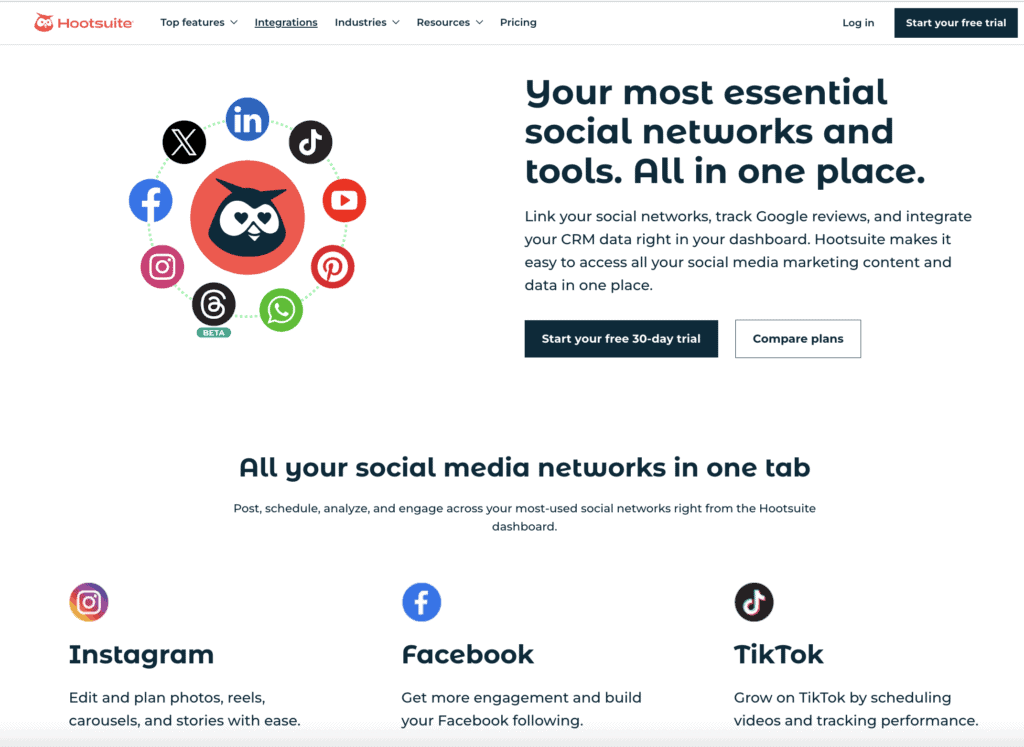
Cons
My biggest hurtle for using Hootsuite is that there is no free account at all. Just the 30 day free trial. When it comes to social media marketing, it’s going to take more than 30 days to see if something is working or not. So this really doesn’t leave you any time to figure out if the marketing strategy you are using is actually working within that time period.
If you do upgrade to a paid plan, the $99/mo pill may be a bit to large for many small businesses to swallow.
Later
Later is another good option for online business social media marketing schedulers. Later’s best features are auto publishing to Instagram Reels. This include Carousel Reels!
Later also features the coveted Link in Bio function for Instagram.
If you happen to have a non-profit business, be sure to check out Later’s non-profit pricing, which is a 50%+ discount.
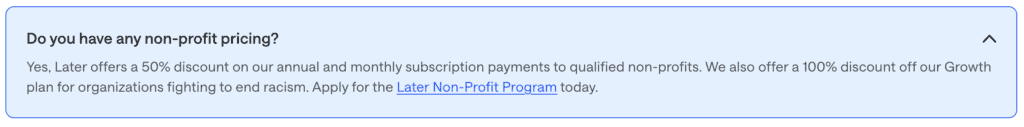
You can currently get 4 months FREE when you sign up for the annual payment plan.
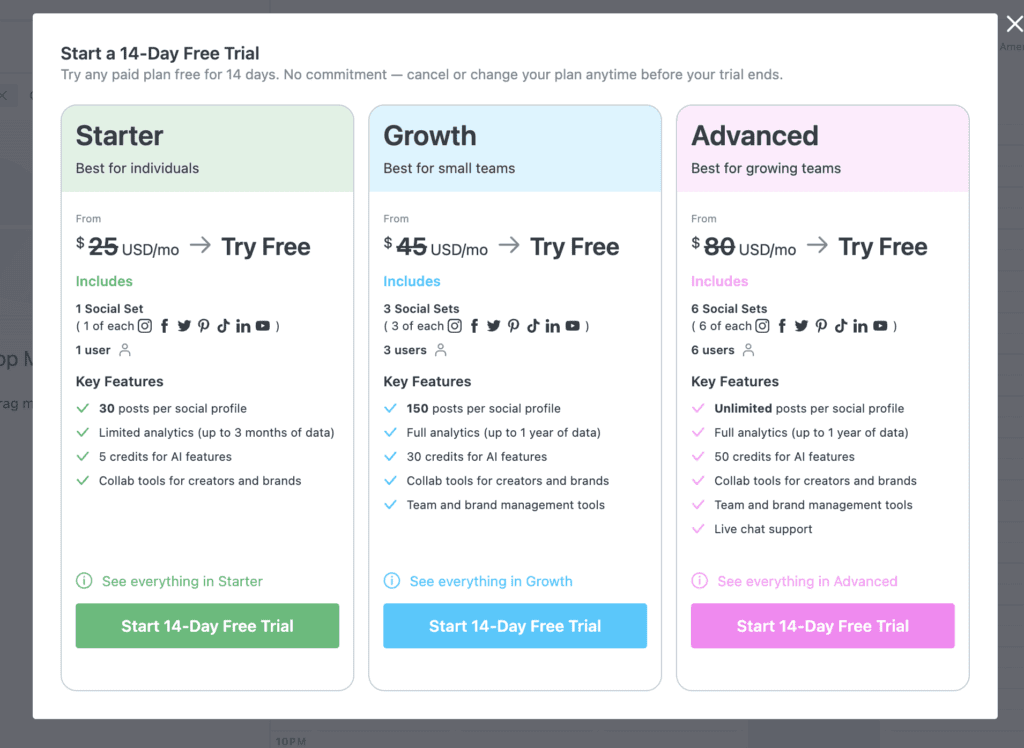
Linkable Social Media Accounts
- TikTok
- YouTube
- X (formerly Twitter)
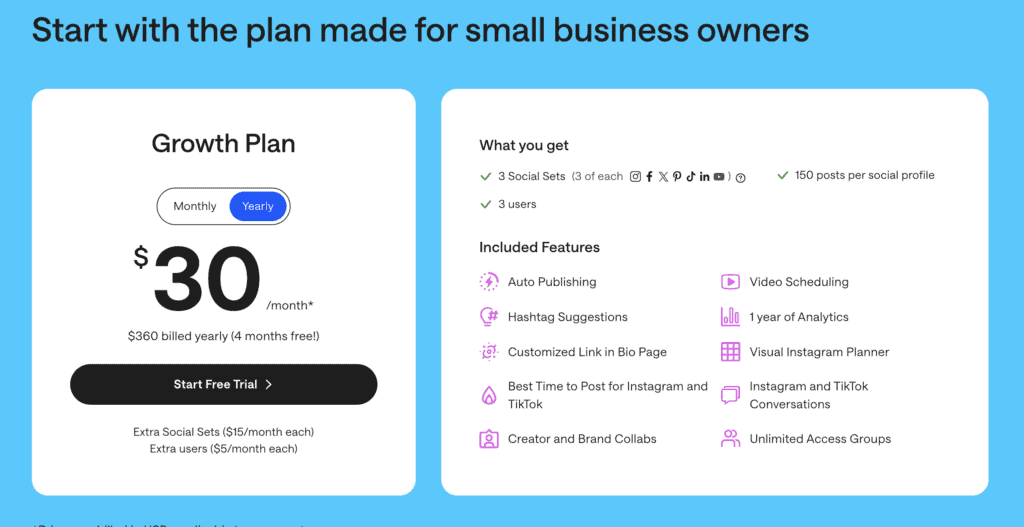
Cons
Like Hootsuite, there is no free plan. However, when your free 14 day trial is over, the starter plan is much more affordable than Hootsuite’s base plan.
You may not know it, but Pinterest has its own native schedulers on the platform. It is rather basic in nature, however, if you aren’t needing all the bells and whistles and only want to advertise your business on Pinterest, this the perfect FREE option. Perfect for newbie Pinterest marketers.
Free Account
This is by far the simplest way to go. And it’s absolutely free. You can create a Pinterest account and immediately start scheduling your Pins right on Pinterest. No additional scheduler needed.
Check out my YouTube video about how to create your own Pins right on Pinterest and schedule them.
One thing to note is that you have limited options available. Some simple text overlays, fonts and colors. And you can only schedule these 30 in advance. So you will need to be on Pinterest at least once a month to schedule your next batch of Pins.
Cons
For those who are more advanced and are scheduling to multiple platforms, this will not work for you as it is exclusive to Pinterest Pins only. You can’t schedule out to other social media networks.